Devansh Sharma
Aadhaar has become a crucial document and a 'must have'
given its increasing importance for financial transactions and the
government's social security schemes.
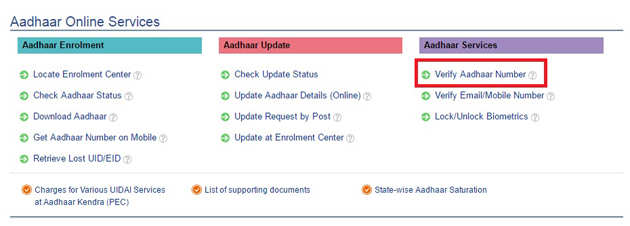
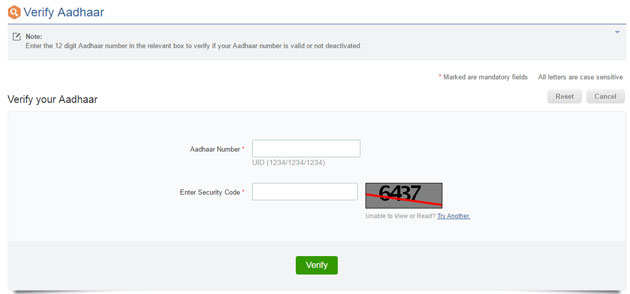
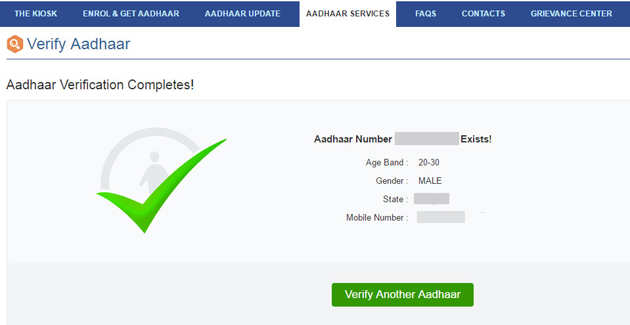
However, even if you have Aadhaar, did you
know it could have become inactive? If you do not use your Aadhaar for
three continuous years then it well may become inactive, as per the
UIDAI helpline and officials at an Aadhaar enrolment centre.
If your Aadhaar has not been used for the last
three consecutive years i.e. you haven't linked it to any bank account
or to your PAN or used it for any other transaction such as giving
Aadhaar details to EPFO to claim pension and so on then it could have
been deactivated.
Here's how to check the status:
On the UIDAI website homepage, under the Aadhaar services tab, there's an option saying 'Verify Aadhaar Number'.
On the UIDAI website homepage, under the Aadhaar services tab, there's an option saying 'Verify Aadhaar Number'.
Click here to go to UIDAI homepage
Clicking 'Verify Aadhaar Number' will redirect you to a new page.
Enter your Aadhaar number, captcha and click verify. If the green checkmark appears, your Aadhaar is active.
What to do if your Aadhaar is inactive?
If your Aadhaar is inactive, you need to visit the nearest enrolment centre along with the supporting documents.
If your Aadhaar is inactive, you need to visit the nearest enrolment centre along with the supporting documents.
Click here to find the nearest enrolment centre
You will be required to fill out the Aadhaar
update form and your biometrics will be re-verified and updated. You
need to pay a fee of Rs 25 at the enrolment centre for the update.
Mentioning a valid mobile number would be mandatory during the process.
Since process to activate the Aadhaar requires
your biometrics to be re-verified and updated in the UIDAI database,
you need to pay a personal visit to the enrolment centre and this can't
be done online or by post. The officials at the Aadhaar enrolment centre
will match your new biometrics with the biometrics previously recorded
with that Aadhaar number and only if the two sets match then the
updation will be done.
The above
information was checked by the correspondent from UIDAI helpline and
re-verified with officials of a a local enrolment centre in sector 10
Noida, Uttar Pradesh.
No comments:
Post a Comment